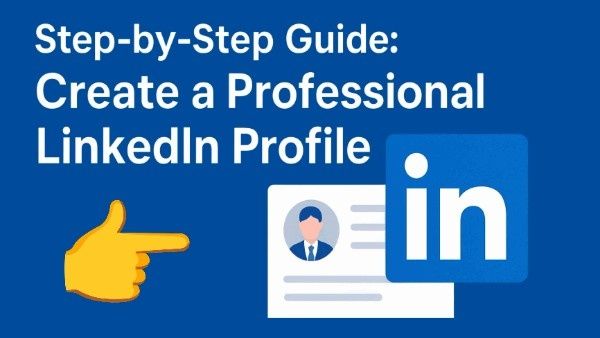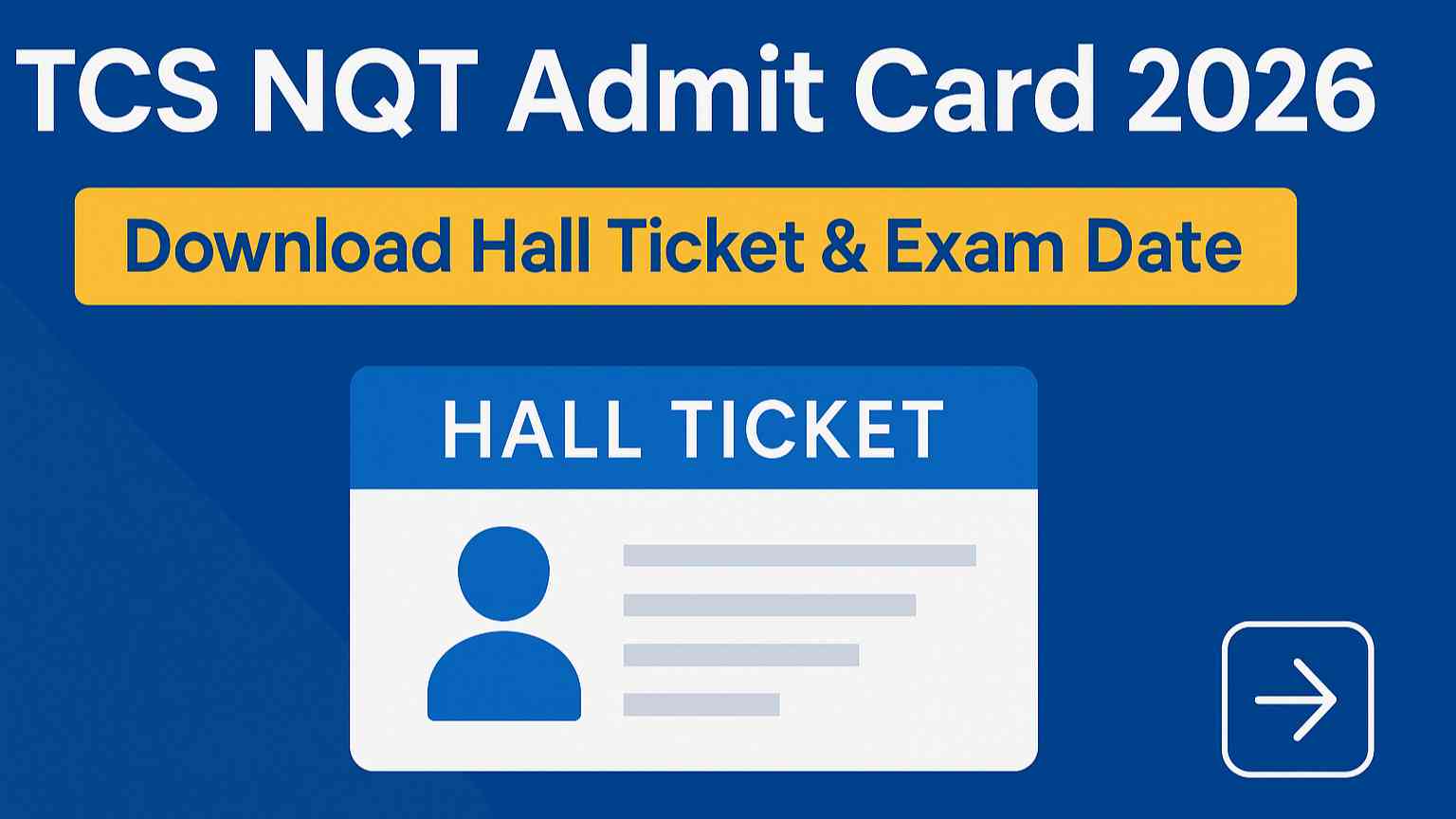Learn step by step how to create a professional LinkedIn profile. Boost your career, connect with recruiters, and stand out with a strong digital presence.
☀️ Why You Need a LinkedIn Profile
• Helps recruiters and hiring managers discover you
• Builds your professional brand online
• Connects you with industry leaders, colleagues, and mentors
• Provides access to job postings and learning resources
• Boosts credibility by showcasing your skills and experience
☀️ Step 1: Sign Up for a LinkedIn Account
• Go to LinkedIn’s official website
• Click on Join Now
• Enter your email address and create a strong password
• Fill in your first and last name
• Click Agree & Join
• Use a professional email address (avoid nicknames like cooldude123)
☀️ Step 2: Add Your Location and Job Preferences
• Select your country and city
• Enter your current job title or choose student if you’re studying
• Select the type of work you’re looking for: full-time, part-time, or internship
☀️ Step 3: Upload a Professional Profile Photo
• Use a clear headshot with a plain background
• Dress in professional attire
• Smile naturally, looking approachable
• Profiles with photos get 21x more views
☀️ Step 4: Write a Strong Headline
• Customize it instead of using the default job title
• Example: Instead of “Student at XYZ College,” use:
• “Aspiring Software Engineer | Java & Python Enthusiast | Open to Internships”
☀️ Step 5: Create a Compelling Summary (About Section)
• Write in first person (I, me, my)
• Keep it conversational and professional
• Include:
• Who you are (student, fresher, professional)
• Your skills and passions
• What you’re looking for (internship, job, collaboration)
• Something personal or motivational
• Example:
• “I’m a final-year computer science student passionate about solving real-world problems through coding. Skilled in Python, JavaScript, and database management, I enjoy building web applications and learning new technologies. I am actively seeking internship opportunities where I can contribute and grow.”
☀️ Step 6: Add Your Education and Work Experience
• Education: Mention school, college, or university, degree, and years
• Experience: Add part-time jobs, internships, or volunteer work
• Use bullet points and action words like:
• Developed
• Managed
• Organized
☀️ Step 7: Highlight Your Skills
• LinkedIn allows up to 50 skills
• Add top skills relevant to your career goals
• Examples:
• Programming: Python, JavaScript, React
• Marketing: SEO, Content Writing, Social Media Strategy
• General: Communication, Leadership, Teamwork
☀️ Step 8: Get Endorsements and Recommendations
• Ask friends, classmates, or colleagues to endorse your skills
• Request recommendations from teachers, managers, or mentors
• Even short notes praising your skills add credibility
☀️ Step 9: Customize Your LinkedIn URL
• Default URLs have random numbers (e.g., linkedin.com/in/john-doe-12893x)
• Edit it to a professional version (e.g., linkedin.com/in/johndoe)
• A clean URL looks professional on resumes and business cards
☀️ Step 10: Add a Background Banner
• Choose a professional banner image
• Create one for free on Canva or similar tools
• Match it with your career goals (coding background for developers, books for writers, etc.)
☀️ Step 11: Grow Your Network
• Connect with classmates, teachers, colleagues, and friends
• Send personalized notes when connecting
• Join groups related to your industry
• Follow companies you admire
☀️ Step 12: Stay Active on LinkedIn
• Share posts or articles regularly
• Comment on others’ posts
• Celebrate achievements (certificates, projects, promotions)
• Update your profile as you grow
☀️ Final Thoughts
• Creating a LinkedIn profile is like building your digital resume
• Steps to remember:
• Sign up and add details
• Upload a professional photo
• Write a strong headline and summary
• Add education, experience, and skills
• Stay active and keep updating
• Recruiters and employers often check LinkedIn before hiring
• A polished and active profile makes you stand out
• Start today and build your professional identity online